|
On Saturday, August 19th, I will be djing my first public event since 2020! Come to G's on Liberty at 8pm for dancing, drinks and food in the Bloomfield neighborhood of Pittsburgh, Pennsylvania. No cover. Pop hits from all the decades. See you soon!  5104 Liberty Ave.
Pittsburgh, PA 15224
0 Comments
I'm an Aries. It's part of what makes me the best. Here are some Aries musicians who are also the best. LADY GAGALook at her go. ELTON JOHNWith talent spanning the decades, he offers a little something something for all of us. MARIAH CAREYThis woman worked hard for people to appreciate her talents. Great performer, great voice, underrated songwriter. BILLIE HOLIDAY"Lady Day" was known for being one of the best vocalists of all time as a jazz musician as well as arguably one of the first pop stars. Reba McEntireReba McEntire is just about as strong as they get. We all know she's a survivor. Rico SuavePerhaps he is not quite as accomplished as some of the other Aries but I wanted to add a bit of nostalgic rizz. Loretta LynnDon't get on the wrong side of an Aries. You might win a one way ticket to Fist City. Marvin GayeWe may be tough, but there is no mountain high enough to keep us from you when we love you. Chaka KhanShe's every woman. Whether you’re trying to promote your band, a local fundraiser, or a taco truck, promoting on social media can feel like a digital game of “Whac A Mole.” Without a game plan and a lot of patience, you can find yourself wanting to tilt the machine. Don’t do it. Here are 3 simple ways to improve your local event social media marketing strategy -- 1. Connect With Journalists On TwitterIf I had a penny for every time I’ve heard someone say they don’t tweet because their audience isn’t there, I’d have enough to build a wall with them. On a local level and beyond, the people who use Twitter the most are journalists. What do journalists do? Write the news. Example — When I first started DJing at Howlers bar in Pittsburgh, I created a Facebook event for it tweeted the link to my followers on Twitter with targeted hashtags. Pittsburgh City Paper music journalist Jordan Snowden noticed and reached out to me about being included in their New Year’s Eve guide. My picture was prominently displayed both digitally and in print. Did anyone come in on the night of my first DJ gig at Howlers and say they saw the event on Twitter? Not to my knowledge, but many people made a point to tell me they saw my picture in the City Paper! Twitter is worth it. 2. Keep Your Facebook Events CleanThat means double checking the dates and times and tags. Have a second pair of eyes scope it out for typos, if possible. If the event is a mess, people will not be interested and they will be less likely to attend. Make sure to remind any co-managers to invite their friends. Also, continually share the event. Encourage people to click “interested” even if they are not sure they will be attending. The goal is to have as many people see the event as possible. 3. Tag Who, What and WhereNot only will this make it easier for everyone to coordinate and provide more information, it will make everyone and every place feel included! We’re all hoping for maximum attendance, but even if we don’t get it, promoting a local event is a catalyst for fostering long term connections with the community. For example, while writing this section, I clicked over to the link to the City Paper guide, and realized it was co-written by Maggie Weaver. So now I have mentioned them. What’s the best part of all these tactics? They’re all FREE. They do involve a bit of time and savvy, but they don’t involve spending even a penny on advertising. Need some advice on how to promote a local event on social media? Contact me!
What defines an anthem of feminine strength?
To me, it’s any song that brings out power without invoking masculinity. In a tangible way, it’s a song that immediately makes people feel comfortable to sing super loudly and jump up and down. In my experience as a DJ, this is most certainly not limited to women, although these songs are undoubtedly associated with women. They are often songs about women, or the lyrics reflect the struggle of women. It’s not the beat that defines the music, it’s the words. What if I told you that a large portion of the songs you heard while you were out having a “girls night out?" You mad? I’m not. I think it’s pretty interesting. Like it or not, these songs are part of American culture and affect our ideas of what it means to be feminine and powerful. The following songs are easily 10 of the most well-known songs that are associated with the experience of being a women, however simple they may be. Let’s have a look see -- 1. Respect - Otis Redding
Originally recorded by Redding, the song took on a whole new meaning when Aretha Franklin belted it out. The words were changed slightly, but it’s Aretha’s assertion that makes it resonate with women.
2. Single Ladies - Beyoncé, Terius "The-Dream" Nash, Thaddis "Kuk" Harrell, and Christopher "Tricky" Stewart
“The Dream” came up with the concept and was inspired by Jay-Z and Beyonce’s relationship. The dude has been married 3 times. He knows something about putting a ring on it
3. I Will Survive - Freddie Perren and Dino Fekaris
It would have been nothing without Gloria Gaynor because from what I can tell these guys were pretty basic guys with a talent for writing great songs (as least according to the internet).
4. Since U Been Gone - Max Martin and Lukasz "Dr. Luke" Gottwald
THAT Dr. Luke wrote AND produced this delightful go-to for breakups and bahvitzahs alike, proving that a person can absolutely understand a female perspective while simultaneously treating women like garbage and manage to make money doing it.
It was originally written for P!nk, almost recorded by Hilary Duff (she couldn’t nail the high notes), and Clive Davis convinced the writers to give it to Kelly. Good call Clive. No one wants to hear Dr. Luke sing. That’s for sure. 5. Material Girl - Peter Brown and Robert Rans
Madonna typically didn't write her own songs in the 80s and 90s and she's gotten a lot of flack for it, so this one may not be too surprising, but it’s worth noting that two men wrote it. It’s a tongue-in-cheek take on “Diamonds Are A Girl’s Best Friend” that reminds us that money may not solve all one’s problems, but it’s worth making more than a few concessions for.
6. I Am Woman - Ray Burton
Not having grown up in the 70s, it’s hard for me to really digest this one in the manner that it was likely digested when it was first released. I always figured it was this undying symbol of the Women’s Movement, signifying progress like equal pay for women and freedom of choice and all that great stuff.
Unfortunately, it’s a dude making fun of his feminist wife. Helen Reddy used to host women’s meetings and Burton recalls these meetings as vehicles to “sit around and whine about their boyfriends.” 7. All About That Bass - Meghan Trainor, Kevin Kadish
This song was a huge hit, but it got a lot of flack for “skinny shaming.” Yes, it was co-written by a man, but it turns out that the “skinny bitch” line was Trainor’s idea. Go figure.
8. You Don’t Own Me - John Madara and David White
Leslie Gore slayed this anthem of female independence, but it was two Doo-Wop dudes who penned it. It’s arguably one of their most known musical accomplishments so far as I can tell. Understanding the female perspective pays off.
9. Run The World - Beyoncé Knowles, Terius "The-Dream" Nash, Wesley Pentz, David Taylor, Adidja Palmer, Nick van de Wall
Girls may run the world, but it’s a TEAM of men who wrote the song alongside Beyonce.
10. These Boots Are Made For Walking - Lee Hazlewood
Originally, Hazlewood wanted to record the song himself and said “it’s not really a girl song.” That’s not the kicker though. Here’s the “Kick In The Head” — Frank Sinatra convinced him to let Nancy Sinatra sing it.
Frank Sinatra wasn’t exactly known for being sensitive to the women folk back in his day, but he did offer this perspective -- "coming from a guy it was harsh and abusive, but was perfect for a little girl to sing.” Frankie, you weren’t wrong and Lee Hazlewood sounds like a monster.
There are many more where this came from. So many that there are articles out there that list “girl power” anthems of this nature that are actually written by women.
Think about the reverse - “15 Boy Power Anthems Actually Written By Men.” It sounds like a particularly upsetting episode of Law and Order SVU that has yet to air. How WERE these lyrics able to be written by men? Perhaps these successful men had many patient women opening up to them about their likes and dislikes. We could of course go on and on about how the music industry favors men and how women have a difficult time getting their words amplified, but that’s another blog post entirely. No matter how evolved we think we are as adults, we all still want to do what the cool kids are doing. We want to eat what they eat, wear what they wear, and buy what they buy. At the very least, we want to know what they’re up to. Influencer marketing allows us to have a direct line to the cool kids. While most of us are very aware that people are generally paid for their endorsements, at the end of the day, we don’t care. We buy into it anyway. Companies across all industries are shifting their advertising budgets over to getting their products in the hands of influencers, whether they have small to mid-sized audience or their last name begins with a K and ends with an N. 1. 99% Of Influencers Use Instagram.99% isn’t a real number that digital marketers get to throw around often, so it’s pretty exciting to use it knowing there’s no room for fudging on this one. Snapchat is a force, and I’ll mention that later as well, but with 1 billion users, Instagram remains THE ultimate social media marketing force. No matter what age demographic you’re targeting, you can find your audience on it. 2. Snapchat Influencer Marketing Drove A 51% increase in sales for Loreal.In a 2017 campaign, they used a variety of channels including Twitter, Facebook, Instagram, Pinterest, YouTube, and Snapchat but Snapchat was BY FAR the most successful. The selfie filter was what really threw things over the edge. Snapchat was not built for influencer marketing. Then again, neither were the other channels at the dawn of their inception. Influencer marketing is genuinely about working with influencers where they’re at and figuring out if your product is a good fit for their audience. 3. 92% of consumers trust recommendations from personal connections, while only 33% trust ads.Have you asked your Facebook friends what kind of vacuum to buy or asked them where to go for Taco Tuesday? Of course you have. Do you trust your friends over Yelp? I certainly hope so otherwise it’s time to get new friends with better taste. 4. Customers that are obtained by word of mouth have a 37% higher retention rate. I truly believe that the real power of influencer marketing is in the conversations that happen offline as a result of the conversations that happen online. Think about it. You’re at the store with your sister and you see a new kind of cookie. Let’s call them smoreos as I am not yet getting paid to be an social media influencer. Your sister saw Kim Smardashian tweeting about stuffing-only smoreos. You buy them. If you didn’t, it just wouldn’t be as fun of a girls’ night in. Now, you associate stuffing-only smoreos with the best girls’ night in ever and if they ever stop making smoreos, you and your sister will be devastated. None of that will show up in your Google Analytics or hashtag report, but it’s real stuff. 5. The larger the Instagram audience, the less likely they are to be engaged.Sensei Marketing conducted a study of 500,000 Instagram users and found that many of the heavy hitters are all fluff and no talk. Part of the reason is because they have paid or spammy followers, but the other reason is that if someone is that big of a deal, they’re probably not someone you’re going to engage with a lot. You’re probably more likely to comment on a post of a small band you’ve met locally rather than a post by someone bigger because you’re more likely to get a response, right? 6. 93% of top celebrity endorsers have violated FTC regulations.Usually the issue is that they don’t disclose that they’re being paid to endorse a product with a simple #ad or something to that effect. Here’s the nuts part — in my experience working at digital marketing agencies it’s because they don’t know any better or they forget. It’s a pretty dumb mistake and one that’s the marketer’s job to drill into influencers’ brains as far as I’m concerned. 7. Male influencers get paid nearly twice as much as female influencers do on Instagram.Whatever the reasons are, they’re super lame. It could be somewhat related to industry, but I think that’s missing the point. That’s a GIANT gap. As a long-time female entrepreneur whose career largely consists of negotiating a wide variety of hustles to pay the bills, this is a glass ceiling statistic. I hope lots of influential females read this and start charging more for paid posts. I really do. 8. Marketers who implemented an influencer marketing campaign earned an average of $6.85 in media value for every $1 they spent on paid media.This is what’s truly crazy about influencer marketing —it delivers ROI big time without a giant investment and it’s easy to track its success.
Whether or not you’re happy with your ad campaigns or not, it’s worth it to shift at least some of that budget over to influencer marketing. Have you run a successful influencer marketing campaign? How about an unsuccessful influencer marketing campaign? Pray tell below.
The internet has undoubtedly changed the rules that writers have been taught to live by in the world of academia. It can be difficult to know which rules to keep and which ones to let pass away under a pile of jewel boxes in attic between your iPod Shuffle and a stack of Entertainment Weekly’s.
Here are 5 content grammar rules we all need to let go of --
1. Using The Oxford Comma
When it comes to writing digital copy, being concise is extremely important. That’s exactly why journalists ditched the Oxford comma years ago. Unfortunately, digital content writers are not all on the same page when it comes to this topic.
If you’re a big proponent of the Oxford comma, there are many sentences you can use to try to prove your point. However, if the sentences relies on that comma to make sense, the sentences should be restructured. Here’s an example: We invited the strippers, JFK, and Stalin.
VERSUS
We invited the strippers, JFK and Stalin.
Business Insider suggests that what’s really bothering an Oxford comma fan who reads the second sentence is the order in which the words are used. Here’s how they fixed it --
We invited JFK, Stalin and the strippers.
The problem wasn’t the comma usage, it was the sentence.
2. Refusing To Use "They" As A Singular Pronoun
More and more people are publicly identifying outside of the traditional gender binary and unfortunately the English language does not have a singular pronoun to describe those individuals. Many writing purists have argued that it is grammatically incorrect to use “they” when referring to them.
Well, if that’s the type of mountain a writer wants to die on, they’re probably pretty irrelevant in today’s world. Language evolves. Embrace it. If it means making people feel more respected for how they choose to identify, change with the game people.
3. Avoiding Contractions
One of the main goals of digital content is to engage with your reader in a conversational manner. When we speak, we generally speak in contractions unless we’re being purposefully obtuse.
By using contractions in your writing, you’re being friendlier. People like it when you’re friendly. Use contractions. 4. Putting A Suit And Tie On B2B Content
This is not to say that a business blog should read as sloppily as a Trump tweet...oh...wait a second, Trump is a businessman who managed to get himself elected as the president of the United States while speaking like a trucker waiting for a portajohn. Whether you're a fan or not, the man didn't get to where he is being afraid to be colloquial.
The fact of the matter is that a “professional” business tone is not what it once was and it's a combination of factors that have led to this. Cryptocurrency geniuses, for example, aren't making their millions strutting down Wall Street with a pocket square and neither is Elon Musk. Should we speak in complete sentences and avoid allowing ourselves to disintegrate into a pile of emojis and text speak? Yes. However, we do need to understand that many successful business people wear black t-shirts to work instead of button ups. Know your audience and adjust to the changing times. 5. Creating Long Paragraphs
To a writer, it does feel as if pretty soon, we’re just going to be blinking at each other from across the country with laser beams of Kris Kardashian gifs, but we can’t let our paranoia get the best of us. Words still matter, but the way we consume them has undoubtedly changed, especially considering that we’re consuming most of them on tiny little screens.
By creating shorter paragraphs, we’re increasing the chance that someone may actually read and comprehend what we’re writing. Sometimes it’s even acceptable to create a paragraph out of a single sentence. Give it the old college try some time and let me know how you feel about it. Whether you agree or disagree with the above list, I’d genuinely appreciate hearing from you in the comment section. Leave a comment below. Exposing that you’re not in control of your messaging is mortifying. It’s the equivalent of having one of those dreams where you go to school with no clothes on, except it’s not a dream. As a marketer, you have a target audience who you engage with regularly and your tweets may not hit the mark all the time. It happens. Imagine if you had millions of Twitter followers like many big celebrities do. That means that your mistakes are amplified even more and everyone is just waiting for you to slip up. Here are 3 celebrities who are incredibly talented, but made at least one big mistake on Twitter and what you can learn from it as a marketer: 1. Sarah Silverman In Sarah Silverman’s latest comedy special, “A Speck Of Dust,” she recaps a mistake she made in 2011 when Twitter broke the news that Osama Bin Laden had been captured. She scheduled the following tweet to come out 5 minutes after the news broke — “Why do my dog’s doodies come out cold?” Timing is everything. This mistake made for some great material for the stage, but in the moment, it was a pretty serious facepalm moment for her. Marketing lesson — Be socially present for tweets that you schedule as much as possible. 2. MadonnaFollowing the Orlando tragedy in 2016, Madonna sent a tweet out saying “Gay or straight - no hate.” The words were acceptable enough, but the photo attached to it showed Madonna and Britney Spears kissing during a VMA performance. To many, this came off as insincere, and rightfully so. Marketing lesson — You can tweet to show your support in the wake of tragedy, but don’t make your sentiments too self promotional. 3. 50 CentBack in 2010, 50 Cent sent a tweet complaining about taking out the garbage for his grandmothers. Well, that’s rude. Marketing lesson — In general, no one wants to hear you complain on social media, especially if you’re a successful celebrity or brand. Whether you have 500 or 5 million followers, Twitter is visible and it moves fast. Always have one eye open for the worst case scenario!
What’s the biggest mistake you’ve made on Twitter? Leave a comment below. As someone who spent 5 years in phone sales followed by creating a digital marketing startup, I've been rejected A LOT. However, what I have learned time and time again is that if you hear back from people, you're on the right track. No one likes to be rejected, especially if it comes in the form of an email, but what's worse than that? Not getting a reply at all. If you're not hearing anything back from anyone, you have nowhere to go. You feel invisible. It's tough stuff. Sure, it might be the shirt you're wearing, or that you have no value as a human in general, but what's more likely is that you just have to make a few small changes. Here are 4 tips on how to increase the chances that someone will respond to your emails -- 1. Say Thank You! According to a recent study by Boomerang (a stellar email scheduler that you should definitely check out if you’re not already familiar with it), emails that end with some form of “Thanks” had a response rate of 63%! One word makes all the difference. By saying “Thanks” or “Thank you” when you sign off, you’re showing the person reading that you already value them. In addition, you’re making your interaction more conversational inviting the person to interact with you in a more friendly manner. Saying things like “Sincerely” or “Regards” puts up walls and simply dropping your initials down like you’re too important to stop and be polite is even worse. 2. Use Verdana Font Chances are, you’ve gotten in the habit of using Arial font. It’s a bit of a standard and it certainly isn’t unprofessional to use it, but it’s not the best choice. The nature of the Verdana font is more open, so when people are viewing it, they’re more likely to be more open to respond to you. It’s also just easier for all of us to read in general. Here’s what’s cool — you’ll stand out among the crowd because despite the cries of many people in the know, many people do not follow this best practice. It’s like dressing up your email with an ironed button up in a sea of old wrinkled college t-shirts. 3. Keep It ShortIn the age of oversharing, it’s easy to go on a long tangent and frontload information in the spirit of saving time. However, in the long run, by being long winded, you’re overwhelming people and you’re losing them. You’re also probably drowning the information they’re looking for from you with a bunch of information that they don’t want. The goal of sending any email is to build rapport, so craft your email with that in mind above all else. You want people to engage with you long term, so don’t assume you have to cram everything in that one email. You’re just getting trying to get some initial attention, not sign a million dollar contract based off of one message you send out. The word count, in theory, may depend on what you’re looking to accomplish, but the rule of thumb for a sales email is around 50-125 words. That’s it. Go check your inbox and see how many words you used in your last email. It was probably more. It’s ok. We’ve all done it. Again, it’s not so much about hitting a specific word count as much as retraining yourself to keep your emails shorter. It starts to come naturally after a while. 4. Tell Them They’re PrettyDon’t get creepy about it, but you should always include a compliment when you’re reaching out to anyone, especially if it’s your first time contacting them. Everyone likes to hear something nice about themselves! The key is to be sincere and specific. Here Are A Few Ways To Do It --
Think about it. Are you more likely to respond faster to your nice aunt who invites you to their beach house every year or your grouchy aunt who passive aggressively slides in that they never see you every time they reach out?
Be the nice aunt and people will be more likely to open up. No matter how frustrated you are, sandwich in a few nice things with all the bad things. It works. I may not be the aunt with the beach house, but let me say in advance that you’re pretty and I wouldn’t mind speaking with you more about your professional goals. Email me and I promise to email you back. Thank you for reading this post! We have all gone to the dark side to get leads and make a few bucks, especially those of us in the freelance realm. Dark social is sexy. Facebook knows we’re doing it too. Imagine if you met someone on Tinder and never met up with them. Ok, many of you probably have, but you know you’re not going to ever actually have a date or anything more than a few messages back and forth if you don’t make a move. This move could be a phone call, an invitation for coffee, or showing up at their workplace and stalking them. (OK. PLEASE DO NOT ACTUALLY DO THAT). It’s less about where you go as much as it is making a gesture of interest. Without the gesture, you’re just going back and forth with no real momentum. It’s a waste of time. I’m a big fan of actually speaking with people on the phone or in person to ensure the most focused interaction possible in the most time effective manner possible for both parties. It’s very difficult to detect someone’s emotions in a Facebook message, and if we’re emoticoning all over the place, as fun as it may be, it’s not super productive for professional purposes. More importantly, it opens up the floodgates for digital miscommunication big time. Don’t have time to talk on the phone? Ok, I get it. I have a suggestion — email! Here are 10 reasons that you should stop using Facebook Messenger for business and start emailing: 1. SearchabilityYes, you can search for keywords and names within Facebook messenger, but it’s tedious and time consuming, and figuring out which words will get you answers to what your next steps are and when the money is going to hit your PayPal account, you are going to drive yourself nuts. It’s inevitable. Why put yourself through the scavenger hunt?! 2. Subject linesThese matter, especially when you’re working with multiple clients and freelancers you may be hiring. Even in a group chat, it’s a lot to manage the conversation. It feels live because it is. If someone doesn’t respond to an email of yours within 30 seconds, you’re not gonna sweat it, but if someone takes 2 days to respond to a Facebook chat, you’ve already forgotten about them. 3. You can become easily disruptedYour aunt just messaged you about no-bake cookie recipes and you’re simultaneously trying to discuss what exactly your friend wants the content calendar you’ve been asked to create for her to entail. It’s all too much. Get off of Facebook and email your friend about content calendar ideas or set up a time to Gchat with them or *gasp* give them a call! Or, you can continue to chat with your aunt about cookies and tell the potential or existing client that you’ll email them later. Those are your options people. Don’t overbook yourself by talking about cookies and content calendars at the same time, unless, of course the content calendar is about cookies or you’re going to be making cookies for the potential client. 4. Skype and Gchat Are More ProfessionalIf you really want a real time chat with someone about business, there are plenty of other options other than Facebook messenger. I’m a huge fan of Gchat because it’s searchable for reference. 5. Facebook chat is distractingWhen you have Outlook or Gmail up, you most likely have other apps running or other tabs going, but if you’re anything like me, when you’re actually working on an email, you make sure that you look it over before sending. If you’re using the messenger app on Facebook you’re basically sending a text and you’re probably not being as intentional with your interactions. When someone is reading an email from you, there’s no real way to verify that they have no other distractions going on, but it’s a lot more likely that they are paying attention to what you’ve lined up versus sending them a string of rambles (I am THE WORST with that). You may even be distracting them from something else they’re working on too. 6. It Blurs The Professional/Personal Lines TogetherLet’s say you love grabbing margaritas and complaining about dating with your friend Johnny but he was a nightmare to work with on a recent website project, the friendship MAY be over, but it doesn’t have to be. If you communicated about the nightmare project on your email versus Facebook messenger, you’re both far more likely to at least stay friends once the project goes sour. That’s been my experience anyway! 7. It encourages hasty decisionsIn a lively Facebook messenger conversation about an exciting new project, you’re more likely to make a few promises that you may not be able to keep and have extra explaining to do later in order to back out of something. “Sure I’ll come up with a few ideas for you by tomorrow!” can easily turn into “Oh no, I forgot I have a huge project due” a day later. You may even forget to touch base with that person entirely. When you ask someone to email you or tell them that you’ll email them, you’re a little more likely to check your calendar and make an outline of your thoughts and let them know a more realistic deadline and plan. 8. Calendar integrationI use Gmail and Google Calendar and in my years of freelance writing and marketing, I’ve tried many other tools and these are my go-tos. When I see an email with a deadline, I’m going to click on the icon in the top right corner, click on my Google Calendar and stick it in there. It shows up on my phone and gives me an alert and everything. If it’s collaborative, I’m inviting everyone else to the party too. Can’t do that with Facebook Messenger yet! 9. There Is No Undo ButtonIf you use Gmail like I do, there’s a magical setting that will allow you to unsend an email that you’ve hit send on before you send it. Yes, there ARE takebacksies with Gmail, not so much with Facebook Messenger. Kind of a big deal. All you have to do is click on the gear, click on the settings, and scroll down and check the box in the General tab! Personally, I like to go for the full 30 seconds. 10. CompartmentalizationIf you’re associating Facebook with work and family and friends, you can easily get overwhelmed. I certainly do. I don’t like to lose the human element of Facebook and as a marketer and writer who’s been in the game for quite some time, it happens to me and I hate when it does. I love engaging with everyone and seeing what everyone is up to. For me, switching over to my email for work instead of using Facebook chat allows me to compartmentalize and give everyone the attention they deserve! If you want to approach someone about their services and the only information you have about them is their Facebook profile. It’s ok to contact them on there, but send your salutations and ask them to email you!
If they really want you, they’ll reach out. It’s a matter of opening a new tab. Everyone has an email address. Make the move! So, you’ve made it through the development process and you’re ready to submit your app to mobile app stores. You’ve created a website with killer SEO, a savvy social media plan of attack and you may even have a brilliant press release ready to distribute. I hate to break it to you, but you’re not done. App store optimization (ASO) is not just a best practice - it’s essential. In this article, I will give you a comprehensive guide to get you on your way to having the best app store rankings possible and convince you that ASO is absolutely worth your time.
How App Store Search Works If you’re a newb, here’s what you need to know - in a nutshell, app store optimization is the process of making your app as visible as possible in app stores. Apple and Google Play are the heavy hitters. Apple just had their biggest app download day ever on January 1st, generating $144 million in sales and Google Play had 100% more downloads than Apple in 2015. ASO Techniques and Tips Checklist The following are all important aspects of app store search optimization:
Why You Should Invest Your Time Yes, people still download apps because family members and friends suggest them, but by far, most are finding them by searching for them. 47% of iPhone users find apps by searching in the app store, which means it's extremely important to spend time making sure that your app store optimization strategy is the best it can be. You may be thinking you’ve got it covered because you’ve just spent countless hours developing and implementing an SEO strategy and possibly dropping a ton of money on it as well. I’m afraid I’m about to burst your bubble. Ranking Factors For App Store Optimization While it may seem crazy, the Apple Store doesn’t rank apps based on backlinks AT ALL. Why? I’m going to go out on a limb and say it’s because Apple and Google are competitors. It also makes it a lot tougher to game the system. What does this mean for you? If you don’t utilize targeted keywords in your metadata when you submit your app to the iOS app store it may as well be buried under a rock. Targeted, well researched keywords are also very important when optimizing your app for Google Play, but instead of relying on metadata, it relies on the description you submit. Other factors that could make your app show up in a user’s search results include what type of device they’re using and if they already have a similar app downloaded through their mobile app store. ASO Techniques And Tips Here are some other factors that come into play for both Google and Apple:
When it comes to ASO, it’s just as important to avoid the wrong tools as it is to choose the right ones. Here are some tools that may be helpful for you to use. Many of them have free versions, so I encourage you to experiment with all of them:
App Store Optimization Success Stories If you have a great app and no one can find it, you might as well hand in the towel. The good news is that making even a small effort can make a big difference. Here are some great App Store Optimization Success Stories:
The Difference Between ASO and SEO SEO best practices work to ensure that your site is going to rank within the framework of the Google algorithm, focusing on metadata and backlinks. App store optimization best practices are a horse of a different color. Apple and Google Play each have their own algorithms so you can’t rely on tried and true SEO strategy to get your app ranked. You have to treat app store optimization as its own thing. In App Purchases App store optimization doesn’t end when you launch your app. In addition to making sure that you follow the above tips, it’s important to hold your users’ interest. Here are some incentives you can offer in order to increase your in app purchases:
How Long Will It Take To Get Approved? Google has an internal team of actual humans that assess your app with a fine-tooth comb to make sure it’s not violating their terms of service before it gets published. It can take anywhere from two days to several weeks so brace yourself. Apple takes an average of five days. Neither company proclaims that any particular factor plays into how long you’ll have to wait, but I would imagine making sure you fully optimize your submission and that you’re in line with their terms of service can’t hurt. You should always be 100% ready for launch before you submit your app to Google or Apple in case it gets approved quickly. What are some techniques that you’ve used to improve your app store optimization? Comment below with your success stories. |
Archives
June 2025
Categories
All
|





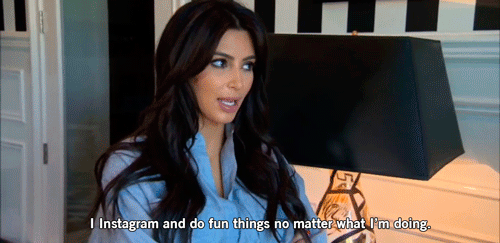


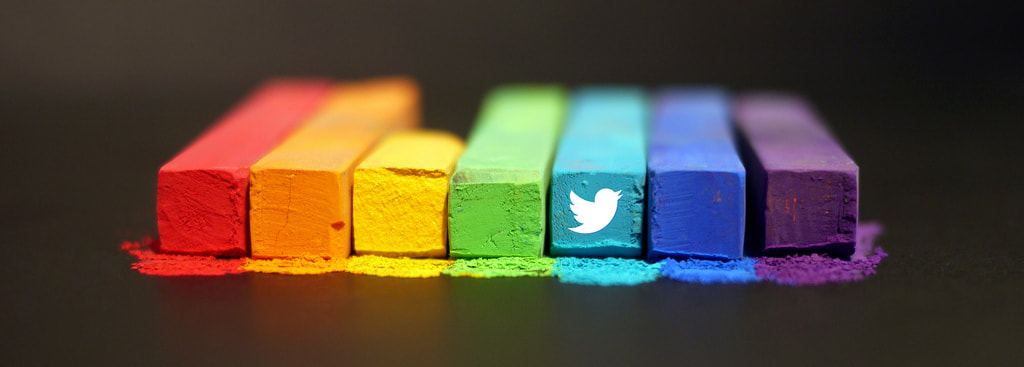





 RSS Feed
RSS Feed